|
많은 분들이 알고 계시겠지만, 저는 초보인지라 하루종일 헤맸기에 한번 올려봅니다.
■ 준비물
1. PuTTY
https://www.chiark.greenend.org.uk/~sgtatham/putty/latest.html
2. rclone (386 - 32 Bit, Linux).
https://rclone.org/downloads
이하 입력하는 명령어는 붉은색으로 표기하겠습니다.
1. 먼저 rclone 압축을 풀어준 뒤, 시놀로지 내 폴더에 풀어줍니다.
압축을 푼 폴더명은 rclone-v1.49.3-linux-386 일 텐데, 저는 편의상 rclone으로 파일명을 변경해준 뒤 시놀로지로 이동시켰습니다.
제 경우에는 volume1의 Down 폴더에 옮겼습니다.
/volume1/Down/rclone
위와 같은 루트가 됩니다.
2. PuTTY설치 후, 시놀로지 - 제어판 - 터미널 및 SNMP 에서 SSH 서비스 활성화에 체크하고, 포트 번호를 PuTTY에 입력합니다.
접속시 경고창이 뜨면 Yes를 누릅니다.
여기에 관리자 권한을 가진 ID와 비밀번호를 차례대로 입력합니다.
차례대로 사용자 권한을 가지고 있는 ID와 PW를 입력한 뒤,
sudo -i
명령어를 입력하고 사용자 권한 ID의 PW를 입력하여 root 권한을 취득합니다.
3. 다음과 같이 명령어를 입력합니다(명령어는 붉은색, ;; 이하는 주석입니다)
root@나스명:~# cd / ;; 최상위 폴더로 이동
root@나스명:/# cd volume1/Down/rclone ;; 나스 내 rclone 폴더로 이동
root@나스명:/volume1/Down/rclone# sudo cp rclone /usr/bin/
root@나스명:/volume1/Down/rclone# sudo chown root:root /usr/bin/rclone
root@나스명:/volume1/Down/rclone# sudo chmod 755 /usr/bin/rclone
;; 바이너리 파일을 복사
root@나스명:/volume1/Down/rclone# rclone config
;; rclone 실행
No remotes found - make a new one
n) New remote
s) Set configuration password
q) Quit config
n/s/q> n
;; 처음으로 클라우드를 설정하는 것이니 n 입력.
name> remote
;; 원격으로 연결할 이름을 물어보는데, remote 대신 마음대로 입력하면 됩니다.
본문에서는 샘플 페이지에 명시된 대로 remote로 하겠습니다.
Type of storage to configure.
Enter a string value. Press Enter for the default ("").
Choose a number from below, or type in your own value
...
12 / Google Drive
\ "drive"
...
Storage> 12
;; 연결하는 클라우드 타입을 물어보는데 12번 구글 클라우드 입력합니다.
Google Application Client Id
Setting your own is recommended.
If you leave this blank, it will use an internal key which is low performance.
Enter a string value. Press Enter for the default ("").
client_id>
;; 그냥 엔터 눌러줍니다.
Google Application Client Secret
Setting your own is recommended.
Enter a string value. Press Enter for the default ("").
client_secret>
;; 다시 엔터 눌러줍니다.
Scope that rclone should use when requesting access from drive.
Enter a string value. Press Enter for the default ("").
Choose a number from below, or type in your own value
1 / Full access all files, excluding Application Data Folder.
\ "drive"
...
scope> drive
;; 업로드를 해야하니 rclone의 권한을 전체 권한으로 입력해줍니다.
ID of the root folder
Leave blank normally.
Fill in to access "Computers" folders. (see docs).
Enter a string value. Press Enter for the default ("").
root_folder_id>
;; 일반적인 설정은 공백이니 엔터.
Service Account Credentials JSON file path
Leave blank normally.
Needed only if you want use SA instead of interactive login.
Enter a string value. Press Enter for the default ("").
service_account_file>
;; 일반적인 설정은 공백이니 또 엔터.
Edit advanced config? (y/n)
y) Yes
n) No
y/n> n
고급 설정을 하지 않을 것이기 때문에 n 입력합니다.
Remote config
Use auto config?
* Say Y if not sure
* Say N if you are working on a remote or headless machine
y) Yes
n) No
y/n> n
;; 자동으로 원격 구성을 할 거냐고 묻는데, 단순 복사만 할 예정이므로 n 입력합니다.
Log in and authorize rclone for access
;; 화면을 잘 보시면, https:// 이하 링크가 뜹니다. 이 부분을 마우스로 블록하면 자동 복사됩니다.
인터넷 창에 그대로 복사하여 붙여넣기 하면, 구글 계정 인증 창이 뜹니다. 확인 눌러줍니다.
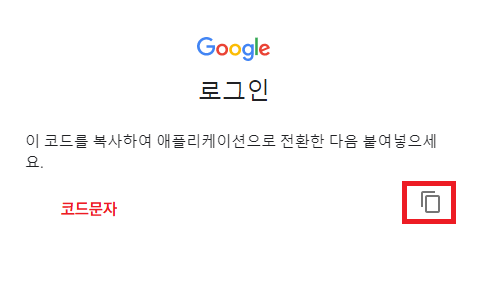
코드문자가 뜨면 복사 버튼을 누릅니다.
그리고 다시 PuTTY 창으로 돌아와, 오른쪽 마우스 버튼을 클릭하면 그대로 붙여넣기가 됩니다.
Enter verification code> 코드문자
;; 코드문자 입력 후 엔터 눌러주세요.
Configure this as a team drive?
y) Yes
n) No
y/n> y
;; 구글 팀드라이브가 맞냐고 묻네요. y 입력합니다.
Fetching team drive list...
Choose a number from below, or type in your own value
1 / 팀드라이브명1
\ "xxxxxxxxxxxxxxx"
/ 팀드라이브명2
\ "yyyyyyyyyyyyyyy"
Enter a Team Drive ID> 1
;; 연결할 팀드라이브를 입력해줍니다. 저는 1번 팀드라이브에 연결할 거라 1번 입력했습니다.
--------------------
[remote]
type = drive
scope = drive
token = {"access_token":"토큰값"}
team_drive = xxxxxxxxxxxxxxx
--------------------
y) Yes this is OK
e) Edit this remote
d) Delete this remote
y/e/d> y
;; [remote]는 아까 위에서 설정해줬던 원격 접속 이름입니다.
원격 연결할 팀 드라이브가 맞냐고 물어보네요. y 눌러줍니다.
Current remotes:
Name Type
==== ====
remote drive
e) Edit existing remote
n) New remote
d) Delete remote
r) Rename remote
c) Copy remote
s) Set configuration password
q) Quit config
e/n/d/r/c/s/q> q
;; 팀 드라이브 연결이 끝났으니 q를 눌러 종료해줍니다.
4. 다음은 구글 팀드라이브에 복사할 폴더 혹은 파일을 지정하여 입력해줍니다.
root@나스명:/volume1/Down/rclone# rclone lsd remote:
;; 위 명령어를 입력하면 연결된 구글 드라이브가 뜹니다.
이제 마지막으로 복사 명령어를 입력해주면 됩니다.
rclone copy "/volume2/Media/동영상" "remote:/Backup/" --bwlimit 30M &
;; 상기 명령어에서 파란 부분은 각자의 환경에 맞추어 수정합니다.
예를 들어 저는 볼륨2에 있는 Media 폴더 내의 동영상 폴더를 통째로 구글 드라이브의 Backup 폴더에 복사하려고 하기 때문에 위와 같은 명령어가 된 것이지요.
후반의 30M는 30mb/s 의 속도만 사용하라는 것이고(500mpbs 회선 사용 중입니다), 끝에 &는 PuTTY 창을 종료한 후에도 이 명령어를 실행하라는 뜻입니다.
끝부분에 &를 입력하지 않으면 PuTTY 창을 종료함과 동시에 복사가 종료되니 유의하세요.
-------------------
NAS 게시판의 도움을 많이 받았기에 작성해봅니다.
편안한 밤 되세요 :)
| 
 등록안내
등록안내 등록안내
등록안내
아직 이해는 안가지만 감사드힙니다. 저장해두었다가 언제고 해보겠습니다.
구글 무제한 드라이브는 팀드라이브라서, 참고하시면 좋을 것 같습니다^^